Features of HP ENVY: What You Need to Know?
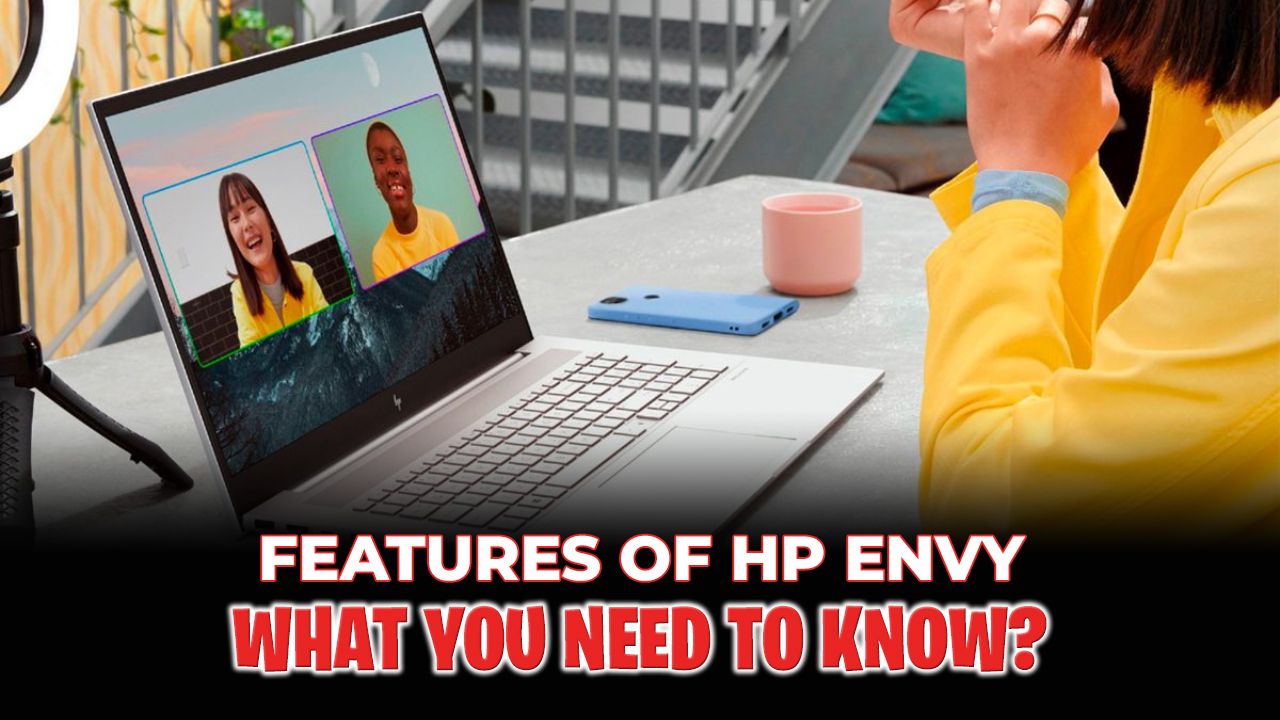
Nowadays, many people need a flexible computer to be able to respond to any situation. HP's ENVY x360 notebook, in our case the 13-inch one, could be an option due to its ability to adapt to your needs - being able to rotate its screen 360º. After a few days with this machine in hand, we leave you with our detailed analysis.
Professionals, students, and artists alike can all find a laptop in HP's ENVY range that suits their needs. The ENVY series has earned a reputation for providing a high-quality computing experience thanks to its remarkable capabilities and sleek design.
The HP ENVY laptop line has something for everyone, whether you need a lightweight powerhouse or a flexible 2-in-1 device. In this piece, I'll go over some of the specs and features that make laptops from HP's ENVY line so popular. What you need to know about the HP ENVY line, including its powerful performance, gorgeous screens, and revolutionary design components.
HP ENVY x360 General Specifications and Design
The HP ENVY x360 13 has a 1000 cd/m² screen that is suitable for bright settings, as well as a built-in privacy filter to "hide" the contents of your screen - yet it scratches and collects oil from your fingers easily. It has a soft keyboard, a decently sized touchpad and a very good selection of ports. The power adapter is also lightweight and compact.
Its Intel Core i7-1165G7 is powerful enough to handle CPU-intensive tasks but, unfortunately, it's only available with integrated GPUs, so it's not ideal for graphically demanding workloads like video editing or even gaming. The webcam doesn't support facial recognition, but there's a Windows Hello-compatible fingerprint reader , so there's no need to enter passwords.
This 2-in-1 from HP has a metallic design that makes it look great, and two 360-degree hinges. The hinges are stable, so the screen doesn't wobble too much. As it is a 2 in 1 device, it is possible to turn the screen upside down for use in tablet mode. Unfortunately, you can't open the notebook with one finger, as there's a bit too much resistance.
The operability of the HP ENVY x360 is no longer so positive . It is difficult to access the internal part, as some of the screws are under the supports - which are glued. The storage unit is replaceable, but it's hard to access because it's under a lot of tape.
The HP ENVY x360 has 6 inputs. On the right side is a MicroSD card reader, SuperSpeed USB port with cover and Power adapter. On the left side is a combo audio input, SuperSpeed USB Type-A port with cover, SuperSpeed USB Type-C port.
HP ENVY x360 Specifications
Specifications
Size
● Thickness: 1.5cm ● Width: 30.5cm ● Depth: 19.4 cm ● Volume: 887.6 cm³ ● Weight: 1.3kg ● Charger Size: 101.8 cm³ ● Charger Weight: 0.2 kg
Construction
● Power Type: 65W AC Power Adapter ● Battery type: 4 cell 53.2 Wh Li-Ion ● Range: 360° ● Stability: good ● Microprocessor: AMD Ryzen™ 3 2300U (2 GHz base frequency, up to 3.4 GHz boost frequency, 6 MB cache, 4 cores) ● Memory, standard: 8GB DDR4-2400 SDRAM (built-in) ● Graphics Card: Integrated AMD Radeon™ Vega 6 Graphics Card ● Hard Disk: SSD 128 GB M.2 ● Wireless Connectivity: Combo 802.11b/g/n/ac (2x2) Wi-Fi® and Bluetooth® 4.2 ● Audio functions: Bang & Olufsen, two speakers
Screen
● Resolution: 1920 x 1080 - 16:9 ● Pixel Density: 167 PPI ● Panel type: IPS ● Touch screen: Yes ● Screen-To-Body Ratio: 81%
Internal
● RAM slots: 0 ● Storage Slots: 1 ● Replaceable Battery: Yes ● Replaceable wireless adapter: Yes
Autonomy of the HP ENVY x360
The battery life of the HP ENVY x360 is excellent. It can easily get through a typical 8-hour workday as long as it doesn't do any CPU or GPU intensive tasks like video encoding or gaming.
● Battery capacity: 51 Wh; ● Battery Life (Web Browsing): 10.4 hours; ● Battery Life (Video Playback): 8.6 hours; ● Battery Life (Game): 1.6 hours; ● Charge Time; 2.2 hours.
AMD CPUs are generally more energy efficient than Intel CPUs, so you can expect longer battery life if you choose an AMD system. Battery life varies greatly depending on usage.
HP ENVY x360 Performance
To analyze the performance of this machine, we used the Geekbench 5 app. A Benchmark was made for the CPU and one for the GPU.
The Intel Core i7-1165G7 of this HP ENVY x360 scores well in Geekbench 5 benchmarks. The single-core performance is excellent, better than some of Intel's 10th Gen H series processors.
In terms of multi-core performance, the i7-1165G7 is decent , but Intel's 4-core design can't keep up with the AMD Ryzen 7 5800U, which has twice the core count.
In short, if you need better single-core performance, Intel's CPUs are still ahead . If your workload requires the use of heavy multi-core applications, it is better to bet on an AMD processor.
The Intel Iris Xe Graphics GPU score is a bit disappointing. Intel i5 and AMD Ryzen 5 CPUs will perform slightly worse than i7 and Ryzen 7 CPUs, but the difference is not huge.
Recommendations
All CPU configurations are capable of handling light to moderately intensive tasks. If you have a heavy multitasking workload, we recommend an AMD CPU because they have better multi-core performance . You can configure RAM up to a maximum of 16GB and storage up to 1TB.
There are multiple viewing options. However, we do not recommend viewing 250 cd/m² , as it is advertised as having 45% NTSC coverage, which means that most content will not be as clear. There's also a 1080p OLED option available, but like most OLEDs it can suffer from permanent burn-in .
In conclusion
HP Envy is a well-rounded laptop that delivers exceptional performance, sleek design, and durability. With powerful specs and a slim profile, it is an excellent option for professionals and students who need a top-of-the-line laptop for their work. Its long battery life and fast charging capabilities allow you to work on the go without worrying about running out of power. Additionally, the Envy's sleek and stylish design makes it an aesthetic addition to any workspace. Overall, the HP Envy is an excellent investment for those who are looking for a laptop that can handle demanding applications while still being portable and durable.

