Tips for Maintaining Your Laptop for Sale in Dubai's Climate
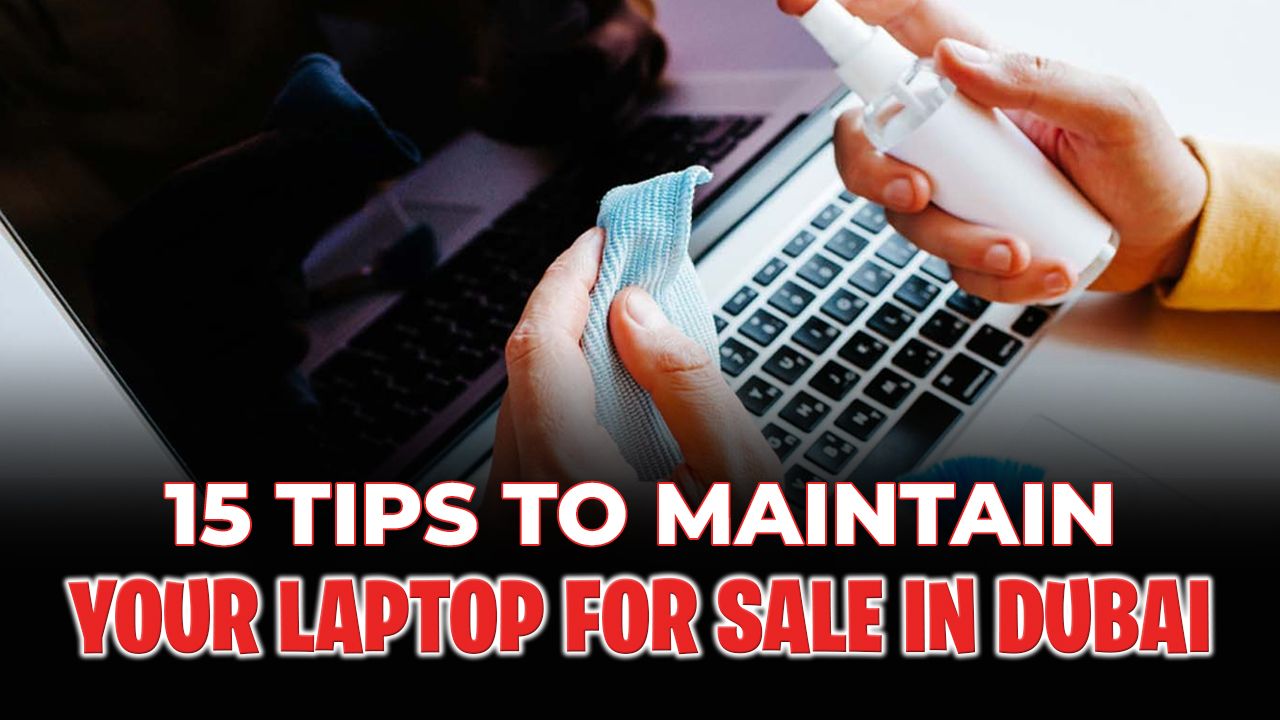
Dubai is a city in the UAE known for its hot and humid climate. The extreme weather conditions can take a toll on electronic devices like laptops, leading to reduced performance and a shorter lifespan. If you're planning to sell your laptop in Dubai, it's essential to keep it in top condition. Here are some tips for maintaining your laptop for sale in Dubai's climate:
1. Use a cooling pad
One of the most effective ways to maintain your laptop's performance in a hot and humid climate like Dubai is to use a cooling pad. These devices help to dissipate the heat generated by your laptop's processor, keeping it cool and preventing overheating.
A cooling pad is a simple device that you place under your laptop. It's powered by a USB connection and has fans to cool the laptop. When you place your laptop on the cooling pad, the fans circulate air around the laptop, preventing heat buildup.
2. Keep your laptop clean
Dust, dirt, and other debris can accumulate inside your laptop, clogging the fans and reducing airflow. As a result, your laptop's performance can suffer, and it may overheat. Keeping your laptop clean is therefore essential.
To clean your laptop, use a soft, dry cloth to wipe the exterior. Use a can of compressed air to blow dust out of the vents and crevices. You can also use a microfiber cloth or a soft brush to clean the keyboard.
3. Keep your laptop out of the sun
Exposure to direct sunlight can cause your laptop to overheat and damage the battery. It's therefore essential to keep your laptop out of the sun as much as possible. If you're working outside, consider using a sunshade or an umbrella to protect your laptop.
If your laptop gets too hot, it can also affect the display and other components. Avoid leaving your laptop in a car or any other place where it can be exposed to high temperatures.
4. Use a surge protector
Electrical surges can damage laptops, especially during thunderstorms. To protect your laptop, plug it into a surge protector. These devices absorb excess voltage and protect your laptop from damage.
A surge protector is a must-have device for anyone living in a place with frequent thunderstorms. It's an affordable way to protect your laptop and other electronic devices from power surges.
5. Use a high-quality laptop bag
A high-quality laptop bag can protect your laptop from bumps, scratches, and other types of damage. It also makes it easier to carry your laptop around without worrying about dropping or damaging it.
When choosing a laptop bag, look for one that's well-padded and has multiple compartments for accessories like chargers and cables. A good laptop bag should also be waterproof or at least water-resistant to protect your laptop from rain or spills.
6. Keep your laptop up-to-date
Software updates are important for keeping your laptop stable and secure. They also come with performance enhancements that can improve your laptop's speed and stability. Most laptops come with an automatic update feature that periodically checks for updates and installs them in the background. But if you've disabled this feature, make sure to check for updates periodically and install them promptly.
7. Perform regular maintenance
Regular maintenance can keep your laptop running smoothly and prevent future issues. Some maintenance tasks you should perform include: ● Disk cleanup: Use the built-in Disk Cleanup tool to remove temporary files and other junk from your hard drive. ● Backup: Regularly back up your files to an external hard drive or cloud storage. ● Scan for malware: Use antivirus software to scan your laptop for malware and viruses. ● Check the battery: If your laptop has a removable battery, take it out and inspect the terminals for signs of corrosion or damage.
8. Manage power settings
Manage your laptop's power settings to optimize its performance and battery life. Make sure your laptop is set to a power-saving mode when you're not using it, and adjust your brightness settings to conserve battery life.
9. Avoid eating and drinking near your laptop
Food and drinks can easily spill on your laptop's keyboard, causing damage to the keys or other components. Be sure to avoid eating or drinking near your laptop to prevent any accidental spills.
10. Use a keyboard cover
Using a keyboard cover can help protect your laptop's keys from dust, dirt, and spills. It's an affordable and easy way to keep your keyboard clean and in good condition.
11. Avoid blocking airflow
Make sure that your laptop vents are not blocked by anything, as this can cause your laptop to overheat. Avoid placing your laptop on a soft surface like a bed or carpet, and use a flat and stable surface instead.
12. Avoid sudden temperature changes
Rapid temperature changes can damage your laptop's components. Avoid exposing your laptop to sudden temperature variations, such as taking it from a cold air-conditioned room to the hot outdoors.
13. Keep your laptop updated with the latest drivers
Your laptop's drivers are software that help your laptop communicate with its hardware. Keeping them updated can help improve your laptop's performance and stability.
Check for new driver updates from your laptop manufacturer's website, and install them promptly.
14. Protect your laptop from power outages
Power outages can damage your laptop's components or cause data loss if you haven't saved your work. Use a battery backup or a UPS (uninterruptible power supply) to help protect your laptop from power outages.
15. Keep liquids away from your laptop
In addition to food and drinks, other liquids like perfume, lotion, or oil can damage your laptop's components if spilled on the keyboard. Be sure to keep these items away from your laptop to prevent any accidental spills. Following these tips can help ensure that your laptop stays in top condition in Dubai's hot and humid climate. With a well-maintained laptop, you can use it for longer and potentially sell it for a higher value when it's time to upgrade.
Conclusion
Maintaining your laptop in Dubai's hot and humid climate is essential for keeping it in top condition. Use a cooling pad, keep it clean, stay out of the sun, use a surge protector, use a high-quality laptop bag, keep your laptop up-to-date, and perform regular maintenance to ensure that it stays running smoothly. With these tips, you'll be able to sell your laptop with confidence, knowing that it's in excellent condition.

